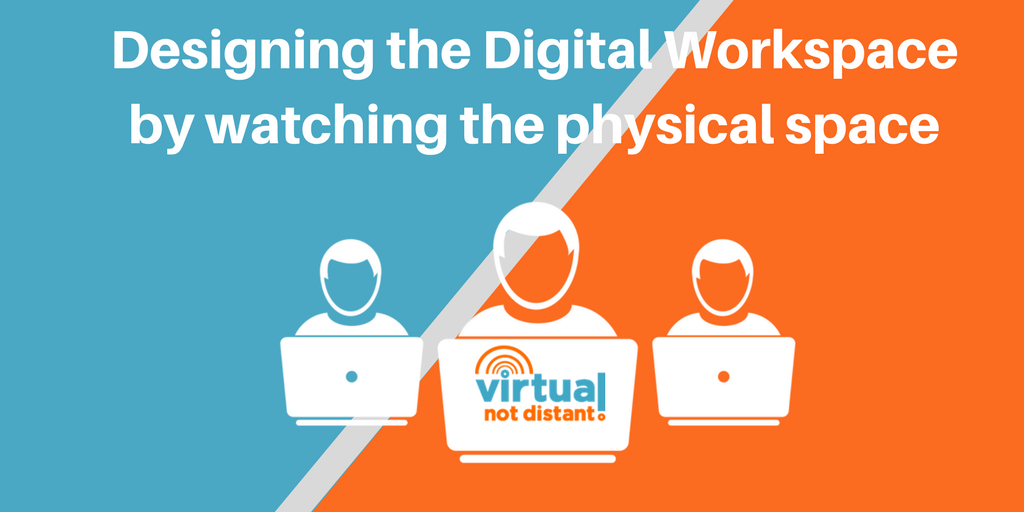Designing the Digital Workspace: Maintaining a Sense of Belonging
This post is the follow up to Designing the Digital Workspace. What we can learn from the physical space, where we considered how different digital workspaces will encourage different kinds of behaviour, how employees engage emotionally with the technology and the relationship with organisational culture. In this post, we focus on the digital workspace design decisions we can make, depending on whether we want to keep people together in the space, or keep them apart. (Or most probably, a bit of both…)
Do We Need to Keep People Together or Keep them Apart?
How we answer this question will depend on the nature of the work and the size of the organisation or team. In an office, will teams benefit from having all team members together, or will they benefit from individuals being able to move around the building, working independently or having access to members of other teams?
Along the same lines:
Do we need an online space where people can mingle?
Do we need spaces that belong only to a team, or even to a sub-team?
Do we need private spaces for individuals – spaces which are still online, as part of our ecosystem, but where the content belongs to one individual?
Not Always Together, Not Always Apart
In most organisations, and even at the team level, there will be examples of of when you need to provide spaces where people can gather together and when they will prefer to be on their own. Think about an office space: people might have their own desk. There is no reason why in the digital space, you can’t provide them with a private space too.
Let’s first consider the kind of design that encourages interactions between people. I like the concept of the coffee machine in a physical space as an “attractor”, somewhere that draws people to it.
Thinking of the digital space, is there something similar you can design? Somewhere that holds the most recent news or updates? Or somewhere that changes its design in a playful way every day, or even a few times during the day? Or a platform where people go to when they need to have a chat with someone else?
The key for this kind of attractor is that it has the functionality that allows you to interact with someone else. It won’t be enough to have somewhere that people want to check out often; they need to be able to interact with others when they bump into them there as well.
Now, during the event I was referring to earlier, there was mention of the photocopier machine (whaaat?) as being a place where people go to do a specific activity, and bump into others. When you think about it, there ARE places like that in the digital workspace.
Serendipity in the Digital Workspace
The first place that came to mind as somewhere where people bump into each other was Google Docs. Now, I’m not sure whether this happens on other collaboration documents, but when you are working on a Google Doc and someone else logs onto it, you can see their avatar at the top of the document. I’ve often bumped into Maya, for example, here are Virtual not Distant and started to converse within the document. It made me happy to feel that she was working within the document at the same time as I was. This is a prime example of serendipity in the digital workplace – but it can only happen, if we are using a tool that has this feature.
Another place where I’ve noticed people popping up is Trello. I was working on a card the other day in preparation for a podcast and, Wham! My co-host’s head appeared there. (Not literally, just his profile picture.)
Finally, one simple feature that makes me feel like I’m bumping into someone in the workspace is in which when I’m on a collaboration platform, or a chat environment, and I see that someone “is typing…”
Is There Value in Serendipitous Interactions?
Why is this “bumping into each other” so valuable to me?
In the digital workspace, it gives me a sense of connection, a sense of belonging. All of a sudden it’s not just me interacting with a document or an app. It’s me sharing the space with another person, and I can suddenly envision my colleague at the other end on their computer.
Plus, on a practical note, if I need to ask them a quick question, hey, that’s the moment, while I’ve got them there. Caveat: if you are new to working in this way, it might be worth having some sort of conversation about what to do when you “bump into each other”; whether it’s ok to hop on a call straight away because I know you’re working on something similar, or whether we need to ask permission first to double check you can take the call, or whether actually, we rarely want to be disturbed.
Carefully Crafting Your Digital Workspace
So you see, we need to put in as much thought when we design our digital environment as when we design our physical one. And even when designing the physical environment to introduce smarter working, mobile working, agile working or even activity-based working, we need to make sure that our digital space supports what we’re trying to achieve in the physical space. We need to think about them together.
If you are a completely remote team, then there are plenty of things you need to take into account beyond what helps productivity, when deciding what tools are going to support your collaboration efforts.
I can hear some of you say, “That’s all very well, but I’m stuck with a closed system and I can’t introduce any of the tools you mentioned.”
In those cases, review whether your ecosystem is currently working in the way you want it to. If it isn’t, figure out why and whether there is anything you can change in how you use it.
If there isn’t any flexibility in how you technically use the tool, could a change in behaviour make the difference? For example, if you’re using a collaboration tool that doesn’t allow you to see that others are working there at the same time, maybe you can agree to work on the same tasks at given times of the day/week with team mates, to generate that sense of connection through the work.
Or if you can’t customise your team’s space, to strengthen the team’s identity, what rituals can you introduce into your meetings that will help people feel part of that specific team?
Next Steps
Before I close this two part article, here are some questions to get you thinking about how you’re currently using your technology.
What’s your culture like, competitive, collaborative, something in between and what’s the use of the space encouraging?
How do you make the digital space unique to your organisation or team?
Have you got spaces where people can feel connected to each other and spaces where they can feel they have sole ownership of their work?
Have you got places where people can bump into each other and feel connected to other people through the work?
If you’re not happy with any of the answers to these questions, talk to your team members to see whether it’s something that they would also like to change. Review your tools, your processes and behaviours and find one small thing you can change straight away.
And if you’re at all stuck, well, you know where we are. Just get in touch.
This and other blog posts have been collated into our book on leading remote teams: Thinking Remote: Inspiration for Leaders of Distributed Teams. Available in paperback, ebook and audiobook.