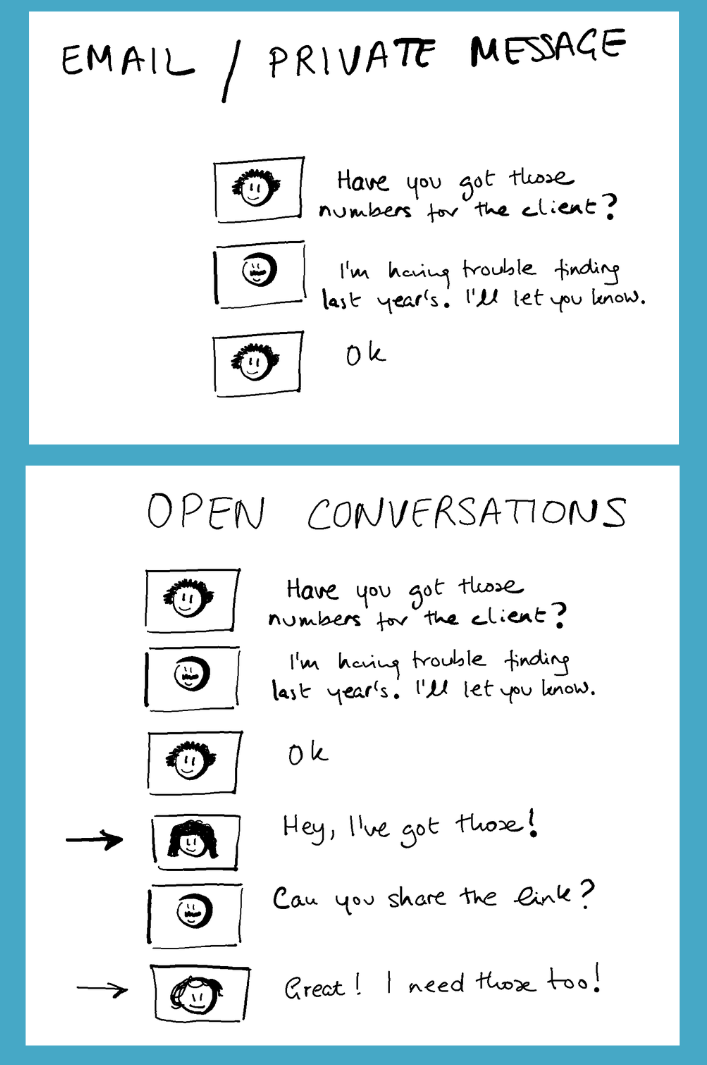Work Visibility: Open Conversations in Remote Teams
As many teams have been thrown into remote collaboration, online fatigue is setting in due to the increased number of online meetings. It’s time to adopt Visible Teamwork.
Work Visibility is part of Visible Teamwork, and it incorporates Open Conversations, Visible Workflow and Visible Work. In this blog post, we look at why moving your email conversations to collaboration platforms can benefit your remote team.
(This post is part of our Guide to Visible Teamwork. Sign up to our Newsletter to hear of its release later this year.)
Open Conversations
Conversations in teams usually take place between two or three people. When using asynchronous communication or the chat, the tendency can be to send a private message to those people we'd like to be involved in that specific conversation.
Why do you think that happens?
This is what we think:
Email and phone legacy. Traditionally, at work, we used to communicate via email or phone. These are essentially private spaces, for the people involved in, or invited into, the conversation. What these modes have in common is that you need to decide before you have the communication, exactly who you want to loop in - it’s very difficult to include others retrospectively.
We often reach out to the same people for the same kind of questions, so we know who we want to have a conversation with.
When we ask for help, the fewer people who see it, the better! It can be uncomfortable to let people know that we need help, even if we know nobody’s perfect and our team members are there to help us. The impact of this factor depends a lot on the culture and level of psychological safety within your team.
An important part of making your work visible is making your conversations visible. So unless you need your conversation with one or more people to be private, we suggest you have as many conversations in the open as possible. Here’s why.
Open conversations replace 'overhearing'
In a colocated office space, you might ask a colleague (Mike) whether he knows where to find a set of data you need for your report. Just as they're replying, 'No idea', Rose overhears your question and says, 'I was looking for that yesterday, it's over in the New Clients folder. '
The answer to your question comes from an unexpected source.
Take a similar scenario. This time, Mike does know where the data is, and he tells you, “It's over in the New Clients folder”. Rose, who sits nearby, hears this and says, “I was just about to look for it too! Thanks!”
The answer to your question unexpectedly helps someone else.
There are ways for these scenarios to take place in the online world, but we need to set up processes and modify our behaviour for it to be possible.
Plus, in the online space this effect can be even *more* powerful than in the physical office, because the conversation becomes time-independent. And value can be gained from it even once the conversation is over. Written chat has the advantage over voice communication of being persistent and searchable longer term.
Open conversations can help with onboarding
If a new person joins your team, they can browse through past conversations to get a sense of how people interact in the team, and the kind of conversations they have.
People's personalities might shine through their messages and this might be helpful information to a newcomer. If you have been using recorded audio, they can even feel closer to others as they hear their voice. And there might be information about the work and the projects that they are involved in not found anywhere else.
Making Your Conversations Visible: Collaboration Platforms
The most efficient way of making your conversations visible to others in the team, is to move your team asynchronous conversations away from email and into a collaboration platform, such as Slack or MSTeams. In a following section we'll address what you can do if this is not possible.
WARNING: These “chat spaces” can give the impression that you need to respond to messages as soon as they are sent. It doesn’t need to be this way. Agree in your team your response time.
In addition to this, be aware of the work conversations you have in real-time with team members, and make a note if you think anyone would benefit from the conversation being "overheard". If the answer is yes, others would gain value from the conversation, then report back in your team space, or at a team meeting.
There is still room for private messages, of course. There must always be a route for people to be able to talk about personal matters, and individual issues with work in an obvious, direct and private way. (There might also be reasons for still using email too.) However, getting used to having conversations in the open is one of the ways of improving communication in a remote team. And if your team is cross-functional, global, or made up of freelancers, then asynchronous communication will play a key part.
Think about any private conversations you’ve had recently with other team members.
Would any of them have benefited from being held in the open?
Was anything lost, or potentially lost, by having had the conversation privately?
Conversations Worth Having
Different teams use collaboration platforms differently.
In order for the conversations to stay relevant and useful, follow the concept of "working out loud": sharing your work in a way that is of use to you and to others. This means asking questions where the answer can be of interest for others, sharing some of the thinking behind your decisions, letting others know of something you've heard is going on in the organisation, etc. It's not about keeping everyone up to date of everything you've been up to during your day. (Although, you might decide to have one area of your platform dedicated to small talk and it can be good to separate that sort of chat from the work chat, even in a very small team.)
Here are some things worth remembering:
Asynchronous communication does not necessarily mean text-based. If you want to check in with your team members at the end of the day and prefer to do it via audio, record an audio file and upload it. Or if you are all starting to feel disconnected from each other, record a short video message.
If a thread, or a conversation in the open is getting too long, move to a real-time conversation, like a meeting.
If a thread or conversation only involves two of you, or a relatively small number of you, considering moving it to a private space or create a dedicated channel for it. You can always come back and report to the rest of the team once the conversation has come to an end. At the very least, using a thread means you are not filling up the chat window for everyone else… but, depending on individual alert configurations, people might still be getting ‘pinged’ with every remark if it’s in a public channel.
Setting up for Open Conversations
If you're going to adopt the concept of having open conversations, you will need to agree on how you will use your collaboration platform.
Go back to your team communication charter (we’re assuming you have one, but if you need help creating one, we can help!).
Pay attention to your agreement around response frequency and expectations.
With your team, discuss the kind of conversations you need to have together. See whether they have common themes or objectives. Then, when setting up your platform, consider if it's suitable to set up one channel (usually the name given to a section in the platform) for each of those.
For example, you might want to set up a channel for each project you are working on.
Or a channel for each client you are working with.
You can have a channel focused on things you learn at work, or about your work.
Collaboration Platforms in Organisations
Some organisations have adopted team spaces to gather all their employees in. These platforms have different dynamics to those you would expect in a team, and generate more noise. These platforms are more likely to encourage networking, social connection and knowledge sharing, rather than getting the work done. Make sure that, regardless of how your organisation is set up, you have discussed with your team how YOU all want to communicate.
DANGER!
Those of you who have already started to think how all of this might work out in practice, are probably imagining a few scenarios with less than optimal results. Adopting “open conversations” can bring its own set of new problems, which we cover in the blog post The Dangers of Working Out Loud and the show notes/episode The Dangers of Using Collaboration Platforms.